START A SESSION
There are two types of session roles: Either to host a new session or to join an existing session. As the session host – typically the product owner – you can host a new session for your coworkers by sharing either the generated QR code or an alphanumeric code. All coworkers can easily take part in the planning session by scanning respectively inserting the code. Let’s get started!
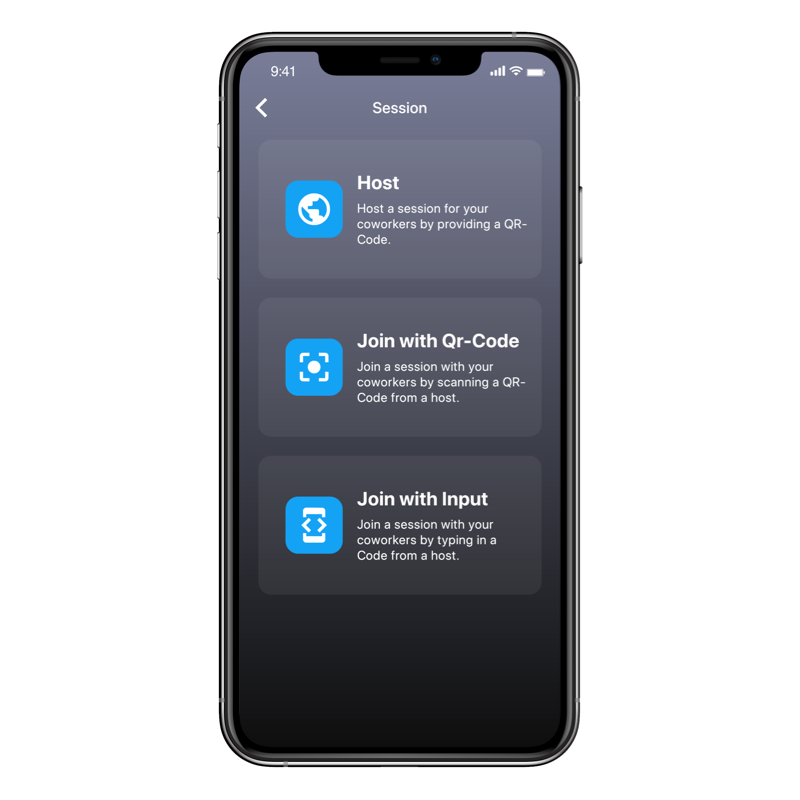
ESTIMATE IN A TEAM
The next step is the estimation process. As the host, you start the estimation by selecting a user story, then all of your team members are invited to estimate the story using beautifully designed planning poker cards. ESTIMA uses the Fibonacci series for the different story point values, additionally displaying informative example reference stories for each point value. These example stories serve as a benchmark for your team, helping them to determine the actual story size. The team can easily make their estimate simply by clicking on the digital poker cards.

SEE THE RESULTS – IMMEDIATELY
As the host, you can see your team’s estimation results in real-time – showing the average value as well as the different estimates. Call up the results in detail if you want to see which team members set which value for the given story. Once the host closes the estimation, all coworkers see the overall result and can discuss it. All that’s left is to start the next round of estimation right away!



